Mach4
Requirements
Mach4 Control SoftwareMade With CNC Mach4 Plugin1 free USB Port
Note
If you have multiple devices that need to connect via USB, please use a powered USB hub.
Default Functionality
Override Knobs
- Feed
This controls the speed when executing feed rate moves with a range of 0% - 200%.
- Speed
This controls the RPM of the spindle motor with a range of 0% - 200%.
- Velocity
This controls the maximum speed when executing any axis movement with a range of range 0% - 100%.
Jogging
- Encoder Wheel
The wheel has 100 detents per revolution and will affect 1 jog step per detent for the selected axis and increment.
- Axis Selection
- Linear Axes
X
Y
Z
- Rotary Axis
R1 (A Axis)
R2 (B Axis)
- Increments
The increments work as a divisor to the base increment.
X1 = \(base\)
X10 = \([\frac{base}{10}]\)
X100 = \([\frac{base}{100}]\)
- Base Increments
Imperial - 0.01 inches
Metric - 1mm
Note
The buttons are highly configurable within the plugin settings. See Console Configuration for more information on configuring the behavior of your hand-held console.
Initial Setup
Note
The hand-held console needs to be connected to usb before loading the Mach4 control software.
Deploying and enabling the plugin
Copy the 2 plugin files
madewithcnc.m4pwandmadewithcnc.sigPaste them into the Mach4 plugin directory.
Start the Mach4 control software.
Click the
Configuremenu at the top of the screen, thenControlthenPluginsClick the
Red Xnext to Made With CNC Pendant to enable the plugin, turning the icon into a green check mark.Click Ok
Restart Mach4
Console Configuration
The default behavior all 4 buttons can be customized to perform a number of functions, including executing custom gcode.
Opening the configuration dialog
Click the
Configuremenu at the top of the screen, thenPluginsthenMade With CNC Pendant
That will open the configuration dialog.
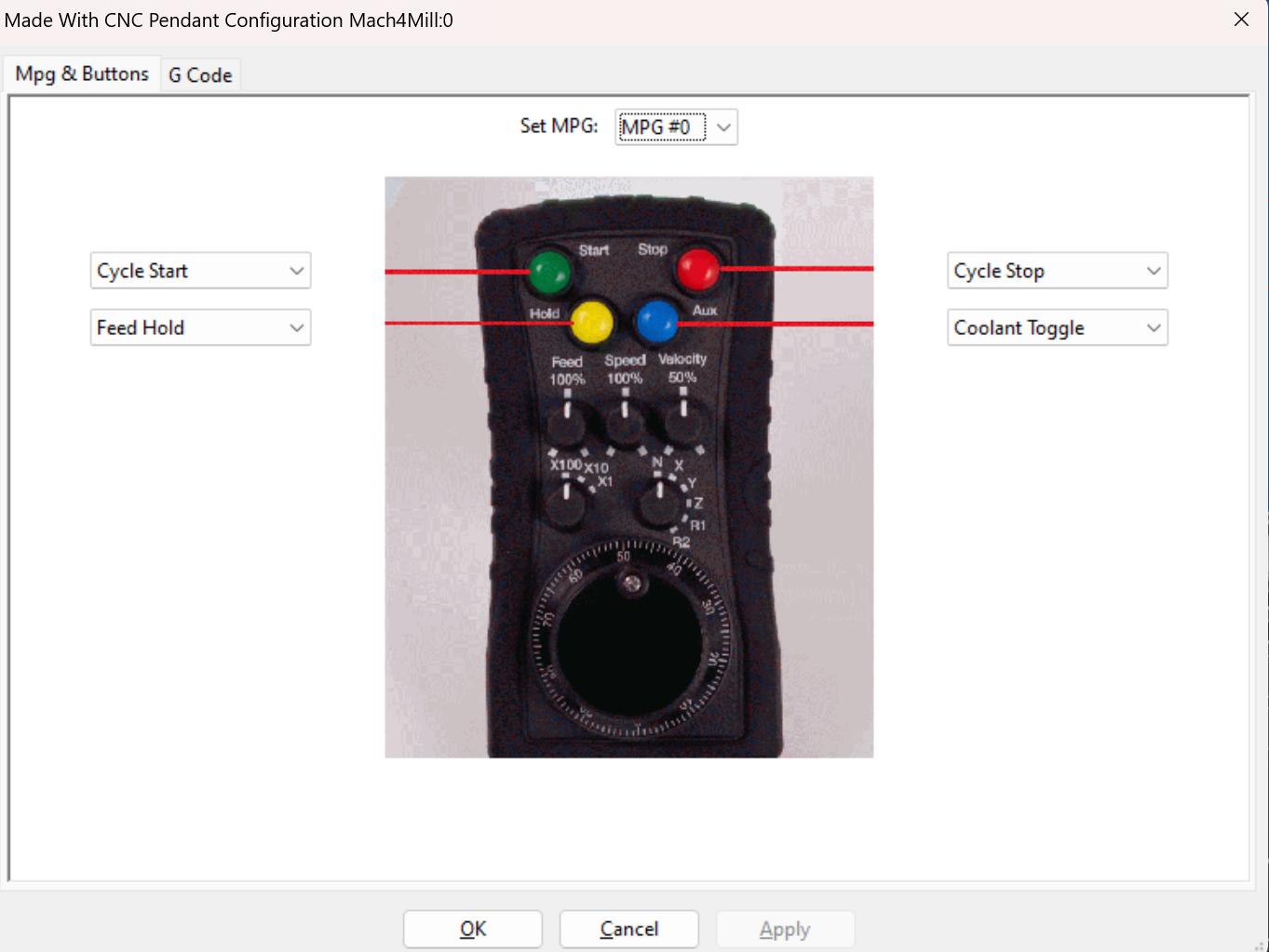
Mach4 configuration dialog.